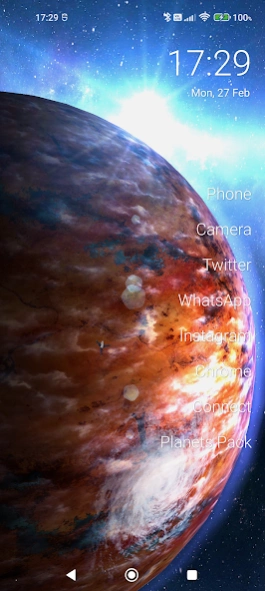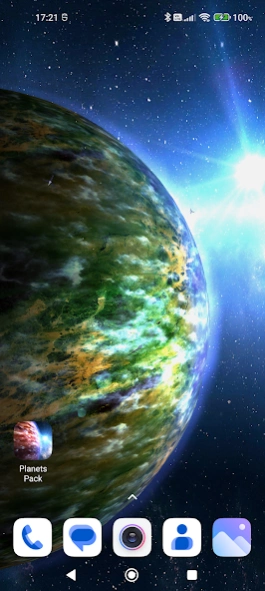Planets Pack 2.6
Paid Version
Publisher Description
Planets Pack - Discover 12 lost planets in Universe.
In our galaxies, Inferno, Ice, Pegasus, Colossus ... There are many of the lost planets, I decided to find some of them. I wonder myself what can be found there ...
At this time, succeeded find 12 lost planets, after examination it seemed that the two of them have life! Guess which are ... I also found a new Earth, Young Earth
Currently we have 12 planets, and 7 deep space backgrounds, all are 3D with many options to set:
1. New Earth
2. Fimes Planet
3. Nebanu Planet
4. Gelidon Planet
5. Emos Gas Giant
6. Doa Planet
7. Maleama Planet
8. New Hope
9. Atlantis
10. Balross
11. Zea
12. Cyberon
You can set :
+ Deep space backgrounds ( 7 )
+ Planet rotation speed
+ Lighting the Planet
+ Clouds type
+ Wind speed
+ Clouds on/off
+ Atmosphere lighting color
+ Atmosphere lighting power
+ Atmosphere on/off
+ Stars on/off
+ Planet rings
+ Suns. Sun illuminating the planet
+ Satellites of the Planet
+ Accelerate Camera (Accelerometer Sensor)
+ Random type of planet, backgrounds, sun ,clouds, atmosphere lighting
+ Daydream feature
This wallpaper can be run on phones and tablets.
Please comments, thanks !
Thanks for help !
About Planets Pack
Planets Pack is a paid app for Android published in the Themes & Wallpaper list of apps, part of Desktop.
The company that develops Planets Pack is maxelus.net. The latest version released by its developer is 2.6. This app was rated by 1 users of our site and has an average rating of 3.0.
To install Planets Pack on your Android device, just click the green Continue To App button above to start the installation process. The app is listed on our website since 2023-02-27 and was downloaded 20 times. We have already checked if the download link is safe, however for your own protection we recommend that you scan the downloaded app with your antivirus. Your antivirus may detect the Planets Pack as malware as malware if the download link to com.maxelus.planetspacklivewallpaper is broken.
How to install Planets Pack on your Android device:
- Click on the Continue To App button on our website. This will redirect you to Google Play.
- Once the Planets Pack is shown in the Google Play listing of your Android device, you can start its download and installation. Tap on the Install button located below the search bar and to the right of the app icon.
- A pop-up window with the permissions required by Planets Pack will be shown. Click on Accept to continue the process.
- Planets Pack will be downloaded onto your device, displaying a progress. Once the download completes, the installation will start and you'll get a notification after the installation is finished.